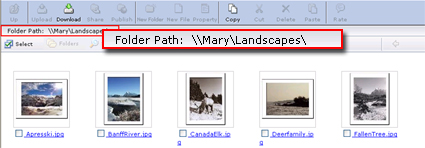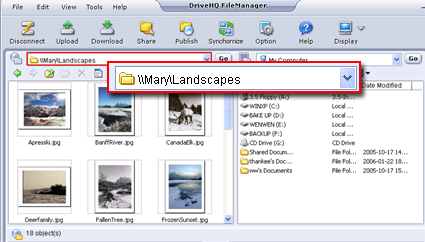Access other's Publish
DriveHQ FileManager allows users to access and manage other's Publish in drivehq.com conveniently.
-
Open www.drivehq.com , then click on "PUBLISH" and click on "Visit Published Folders" to access published files and folders. In the publish page, you will see the
"Folder Path: \\user name\folder name\ " under the tool bar, shown as below:
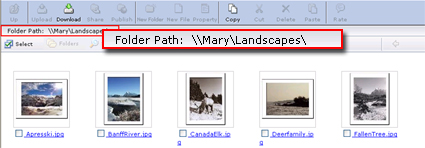
- There are two ways to access the publish folder:
- To enter the Folder Path: "\\user name\folder name\" that a publish is based on in the remote address box, click on Go. Then you can transfer files
according to what you need.
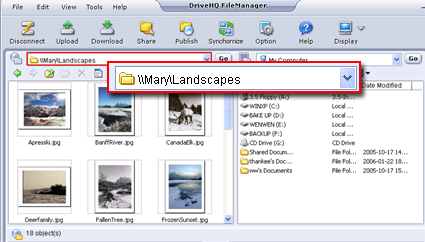
- Select File->Open a DriveHQ Folder from the main menu, enter the Folder Path: "\\user name\folder name\" in the pop up box, then click on OK.
Links: